Tiny Viral Videos Planner!
Viral videos have the ability to change your clients’ businesses like crazy!
Admit it. You’ve gotten sucked into the video loop before.
The catchy songs, the fun dances, the engaging content. We’ve all gotten distracted, and entertained, by those videos that have gone viral and been shared by seemingly EVERYONE.
So, what if your clients were the one creating those viral videos?
There’d be people sharing their content. New people seeing the videos. New dream clients learning about them and their offers.
Sounds like a big job for a little video, but it’s totally possible!
What if it were easy?
What if it were fun?
What if these tiny videos brought in new clients and sales?
What if YOU were the one to help your clients to plan, create and share the heck out of their videos so they get shared and gather as much attention as possible!
imagine...
You can customize this “Tiny Viral Videos Planner!” and sell it on your website as your own product or use it with your clients.
Here is what’s covered in this planner (that comes with supporting exercises):
- Step 1: Pick the Perfect Platform to Reach Droves of “Right People”
- Step 2: Get Familiar with What’s Viable to Go Viral
- Step 3: Leverage Trends to Fast-track Your Success
- Step 4: Brainstorm Unique, Internet-Breaking Content
- Step 5: Finesse Your “Films” with Fame-Creating Final Touches
- Step 6: Post at the Right Times to Skyrocket to Stardom

Your clients will LOVE this planner!
it's easy
This planner has been designed in Canva and is ready for you to easily add your brand colors and images.
Just open the template in your free Canva account, change the colors, design, text, whatever your heart desires. Then export it as a PDF (which is easy to do in Canva with 2 simple clicks) and it’s ready for you to use with clients or sell!
You can sell this planner on your website, give it as a bonus to your coaching clients, include it as part of your paid courses and programs, or even build a VIP day around the content of the planner.
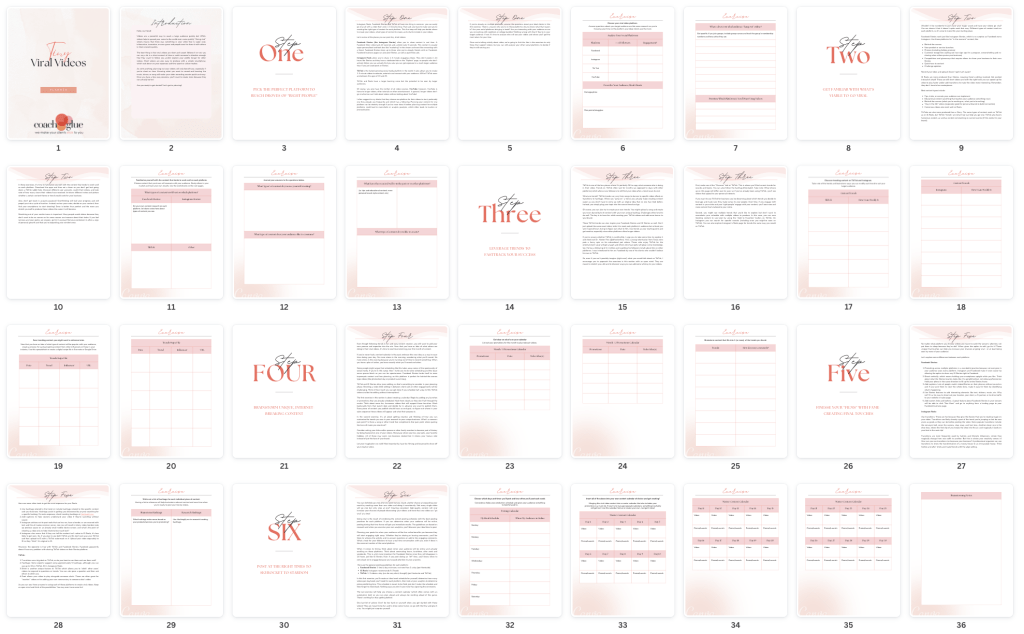
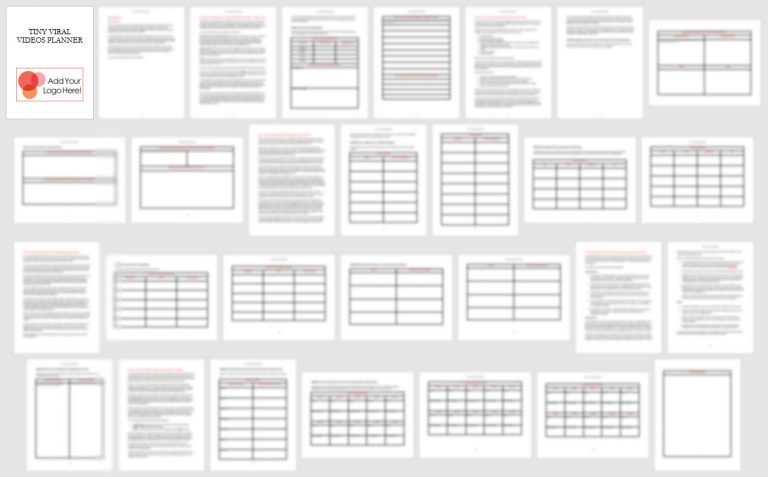
design
Canva not for you? No problem!
Take the planner content and design it any way you want, with any software you prefer.
When you sell just 2 copies of this planner at $27 each you’ll cover the cost of buying this planner AND everything after that would be profit for you!
Do you think you can sell 2 copies? 50 copies or more? We know you can!
Download this Planner Now for Only $27!

make bank
How can you make money with this done-for-you planner?
- You can sell this planner on your website for passive income.
- You can use it as upsell and/or downsell offer in your funnel.
- You can use it as a lead magnet to grow your email list.
- You can add it your coaching program as a resource for your clients.
- You can use it as a bonus during the launch of a course or program.
- You can use it as a bump offer in your shopping cart.
- You can sell it as a digital product on etsy (pdf only for their personal use).
- You can gift it to your new coaching clients.

What exactly can you do with this planner?
Here are 9 ideas to get you started…
Personal Use (Grow Your Own Business!)
Use this planner to create your own viral videos! Once you do, you’ll have stories and intimate experience to share with your clients on a personal level.
Case Study & Grow Your Expert Status
Grow Your Email Lists
Host a Virtual Event
Gather video experts and host a virtual event on this topic and use this planner as one of your upsells. You can interview them about all of their viral video secrets.
Bonus for Existing Programs
Bonus for Affiliate Offers
Do you promote something already related to getting more visibility? If so, use this as a bonus when people take action and buy your suggested course.
Host a Facebook Challenge.
How cool would it be if you ran a training in your Facebook group and based each day’s lesson on one step (and the exercises) from this planner…and then funneled people into your higher end courses and programs?
Grow Your Own Community.
Start a separate FB group of entrepreneurs who are interested in visibility and offer the community to those who purchase this planner. Offer a coaching program to them!
Create a Group Coaching Program.
Work through this planner on group coaching calls to help to figure out what is holding them back. Offer a done-with-them service to go through their worksheets and exercises on a deeper level.

hit send
You get this in Canva and .doc format and you can add to the planner, edit it, remove or replace portions, customize it, monetize it, feature your own programs or your favorite products, or just use it as it is.
vip
Or join the VIP Club and get it all!
How much time, money, and freedom could you create if you had access to our entire product library of done-for-you courses, planners, printables, video scripts, and more?
Using our done-for-you content packages, you can be on your way to helping more people and making more cash than ever before without the stress and burnout that comes with creating all your content from scratch.
Isn’t it time you gave yourself the VIP treatment?
love it
What people are saying about Coach Glue
And their client care is second to none. They make me feel as if we are all working together to serve the people we do business with online.
I love Nicole and Melissa and the entire Coach Glue team!

1) I learn so much just reading through the materials.
2) It saves me TONS of time as I don’t have to research topics that my audience wants to learn more about.
3) I’ve run a monthly training and group coaching program, for three years, with Coach Glue content as either the inspiration, the main content, or the bonus. YEAH Coach Glue!!!! OH and
4) Some of my private coaching clients are Coach Glue members too so I’m showing them how to create a monthly program (to generate monthly income) based on the Coach Glue content, for their clients.
Hmmm, maybe I should run for president of the Coach Glue Fan Club!


I have actually been a fan of Melissa’s for years. So I know firsthand that everything she puts out is definitely worthwhile and the quality is superb. This is why after all these years, I continue to follow her. I would like to say PLEEEEESE, do not stop what you are doing….I love making money…lol!
Thank You!

I had said I would do a book for over 10 years and Coach Glue’s content got it done…which then attracted Kevin Harrington of the Shark Tank and Loral Langemeier of The Secret & Millionaire Maker that wrote a book with me that is now a best seller. So I am a best selling author.
Thank You, Thank You, Thank You Coach Glue!

Subscriber Gifts. I love surprising my e-mail subscribers with free gifts. Using content from Coach Glue allows me to create a high-quality gifts without starting from scratch.
Product Bonuses. Adding value to my trainings and group coaching programs is important to me. By using content from Coach Glue, I’m able to add related bonuses to my training to increase the value to my clients.
Continuing Education. Sometimes I buy their packages to simply go through the training myself and continue to learn.
Both Nicole and Melissa are committed to providing great content and it shows. I highly recommend Coach Glue!

What used to take two days now takes an hour or so (and that’s only when I add a lot of my own material).
I never want to be without CoachGlue!
