 Use Our Content to Create a List Building Freebie, Mini Digital Product, or Create a Training Library for Your Members and Clients
Use Our Content to Create a List Building Freebie, Mini Digital Product, or Create a Training Library for Your Members and Clients
We know you’re busy running your business and having a life, so we’ve made it easy for you to grow your list, develop mini low-cost products, and create a training library for your members and clients (free or paid).
Each package includes a planner that you have permission to edit, put your business logo and name on, and sell or give away to your clients/customers/members.
Imagine How Fast Your Business Would Grow if You…
- Use our content to develop a free gift that you can give away to grow your mailing list and get new clients
- Create a mini, low-cost product by recording a video or webinar training and then include it with the workbook and checklist, and sell it to your clients
- Boost the value of your monthly group coaching program by creating a training library for your members and clients
- Set up a lead page giving away the content and promote your lead page through Facebook ads to grow your mailing list
Ready to save a ton of time + money and grow your business?
Here is What You Get with the “Evergreen Webinar Planner”:
You’ll get a step-by-step planner that you can sell to your clients, or add as a bonus to your existing coaching programs.
No more writing content from scratch or paying a ghostwriter hundreds or even thousands of dollars to help you develop your training content.
We’ve done all the hard work for you, and we’ve made it super affordable so it’s easy on the wallet. Now all you have to do is use it!
 The Step-by-Step Planner Covers (21 PAGES):
The Step-by-Step Planner Covers (21 PAGES):
- Step 1: Start with a Compelling Topic
- Exercise: Research your webinar topics
- Step 2: Create Your Amazing Landing Page
- Exercise: Create your strong landing page
- Step 3: Outline Your Webinar
- Exercise: Outline your webinar
- Step 4: Develop Your Pitch
- Exercise: Plan your pitch (or paid offer)
- Step 5: Choose Your Automation Tech
- Exercise: Research webinar platforms
- Step 6: Practice Recording
- Exercise: Extra notes for recording
- Exercise: Collect questions for the Q&A session
- Step 7: Turn On the Traffic
- Exercise: Plan your Facebook ad campaign
- Exercise: Describe your ideal client. This is who you want at your webinar.
- Exercise: Plan other webinar promotions or advertising
Your clients will LOVE having this planner they can download or print off.
Get this Package and Download it Today for
Only $37!
Only $37!
Take a Peek at the Fabulous Content You’ll Get in this Step-by-Step Planner:
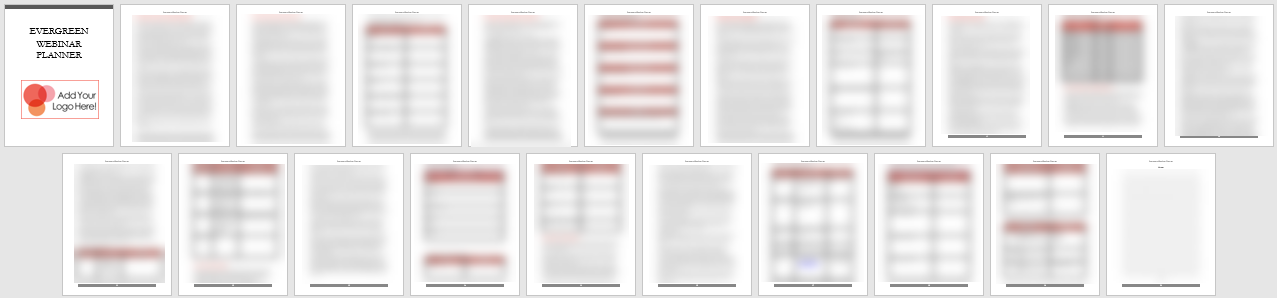
What can you do with this planner?
Here are 7 ideas to get you started…
- Use it to plan your own money-making evergreen webinar. What is the value of getting new leads and sales week after week and month after month with your own webinar? It’s huge!
- After you’ve used the planner, put together a case study based on your own results and sell your system as a workshop or ecourse or webinar.
- Create an optin from a portion of this planner to grow your lists.
- Gather experts and host a telesummit about webinars or list building and use this planner as one of your upsells.
- Offer this planner and a quick tutorial video as a bonus when people purchase your favorite webinar tool through your affiliate link.
- Design a 7 day challenge around this planner (or an 8 week ecourse) walking your audience through each step with a video, audio, or guest expert interview.
- Work through this planner with your clients to help them create their own evergreen webinar. Once it’s planned offer them a package where you’ll implement it for them (or have your team implement it).
Remember, you get this in .doc format and you can add to the planner, edit it, remove or replace portions, customize it, monetize it, feature your own programs or your favorite products, or just use it as it is.
We can’t wait to see what YOU do with the material.
Get this Package and Download it Today for
Only $37!
Only $37!

