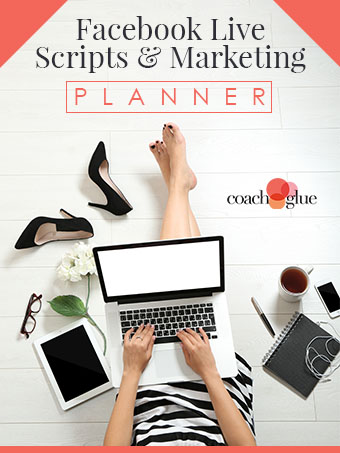Did You Know that Video Content Gets the MOST Engagement on Facebook and that People Gaze at Video Five Times Longer than Static Content?
 Did you also know that in 2016 the VP for Facebook said, “5 years from now, your News Feed will be ‘probably all video’ says the service is seeing fewer text posts and predicts that the News Feed could be ‘all video’ in five years.”
Did you also know that in 2016 the VP for Facebook said, “5 years from now, your News Feed will be ‘probably all video’ says the service is seeing fewer text posts and predicts that the News Feed could be ‘all video’ in five years.”
Well shoot, right?
Think about it though…kids + teens consume so much content through video. They want to learn something, they go watch a video.
It’s the direction we’re going…and have been going for quite some time now. Facebook LOVES people who do livestreams!
And even more interesting, according to Buffer, “Video Is Largely Underutilized” on Facebook.
Which means that you can help your clients start cashing in on this trend now!
We created a Done-for-You “Facebook Live Script & Marketing Planner” that You Can Sell as a Product or Challenge, Add to Your Membership Site, Or Create a VIP Day Around!
No more writing content from scratch or paying a ghostwriter hundreds or even thousands of dollars to help you develop your training content.
We’ve done all the hard work for you, and we’ve made it super affordable so it’s easy on the wallet.
How Cool Would it Be if You Ran a Challenge in Your Facebook Group and Based Each Day’s Training on One Step from this Planner…And Then Funneled People into Your Higher End Courses and Programs?
But you know what’s really awesome?
You can charge people to join your challenge!
Not only will they get access to the private Facebook group and your daily trainings – but you can give everyone who signs up a copy of this planner!
And because YOU get this planner in doc format, you can completely customize it to your business. Brand it with your colors and logo, add in your website information and offers, tweak the content to add examples, additional information, and more.
Then simply save it as a PDF and load it up to your shopping cart or members area!
The Step-by-Step Planner Covers (23 PAGES):
- Step 1: Preparing for Your First Livestream
As easy as it is to grab your cell phone and just hit the Facebook LIVE button, doing some prep work is always advised, especially if you’re looking to expand your reach and solidify yourself as an expert in your field.- Exercise: Review your equipment and upgrade if needed.
- Step 2: Know Your Goals
Before you can plan for and host a meaningful Facebook live, you have to know why you’re doing it in the first place.- Exercise: Brainstorm your Facebook Live goals.
- Step 3: Create Your Script
Impromptu livestreams can be fun, but if you want to reach your goals, it helps to have a script.- Exercise: Create your talking points.
- Step 4: Build in Some Interaction
YOU need to reach out to your community to learn about what they need and what better way to do that than with livestream video.- Exercise: Add interaction into your script.
- Step 5: Get More Viewers on Live
The more people who see your livestream, the better: Better engagement; increased social followers; increased sales.- Exercise: Make a plan to increase viewers.
- Step 6: Know Your Schedule
While most people will catch the replay of your live, it’s helpful to schedule your event during peak times for a few different reasons.- Exercise: Plan your Facebook live schedule.
- Step 7: Choose Your Format
There are multiple ways to structure your livestream, and each one will attract a slightly different audience and have a slightly different outcome.- Exercise: Explore various livestream formats.
- Step 8: Practice & Critique
If you want to have a more successful Facebook live, it’s important.- Exercise: Watch your practice session and note areas for improvement.
- Step 9: And Then What?
Celebrate this accomplishment because not everyone has the courage to put themselves out there on video for the world to see.- Exercise: Create a repurposing plan.
Your clients will LOVE having this planner they can download or print off.
Take a Peek at this Step-by-Step Planner:

Imagine! If you sold just 2 copies of this planner at $27 each – you’d cover the cost of buying this planner AND everything after that would be profit for you!
Do you think you could sell 2 copies? We know you can!
Download this Planner Now for Only $47!
What can you do with this planner?
Here are 7 ideas to get you started…
- Use it to plan your own Facebook live videos – you could do one livestream for each step the planner.
- After you’ve used the planner, put together a case study based on your own results and sell your system as a workshop or course or webinar.
- Create an opt-in from a portion of this planner to grow your lists.
- Gather experts and host a webinar on this topic and use this planner as one of your upsells.
- Offer this planner and a quick tutorial video as a bonus when people purchase your favorite live streaming software through your affiliate link.
- Design a 7 day challenge around this planner (or course) walking your audience through each step with a video, audio, or guest expert interview.
- Work through this planner with your clients to help them plan their own Facebook Live videos. Once it’s planned offer them a package where you’ll implement it for them (or have your team implement it).
Remember, you get this in .doc format and you can add to the planner, edit it, remove or replace portions, customize it, monetize it, feature your own programs or your favorite products, or just use it as it is.
We can’t wait to see what YOU do with the material.