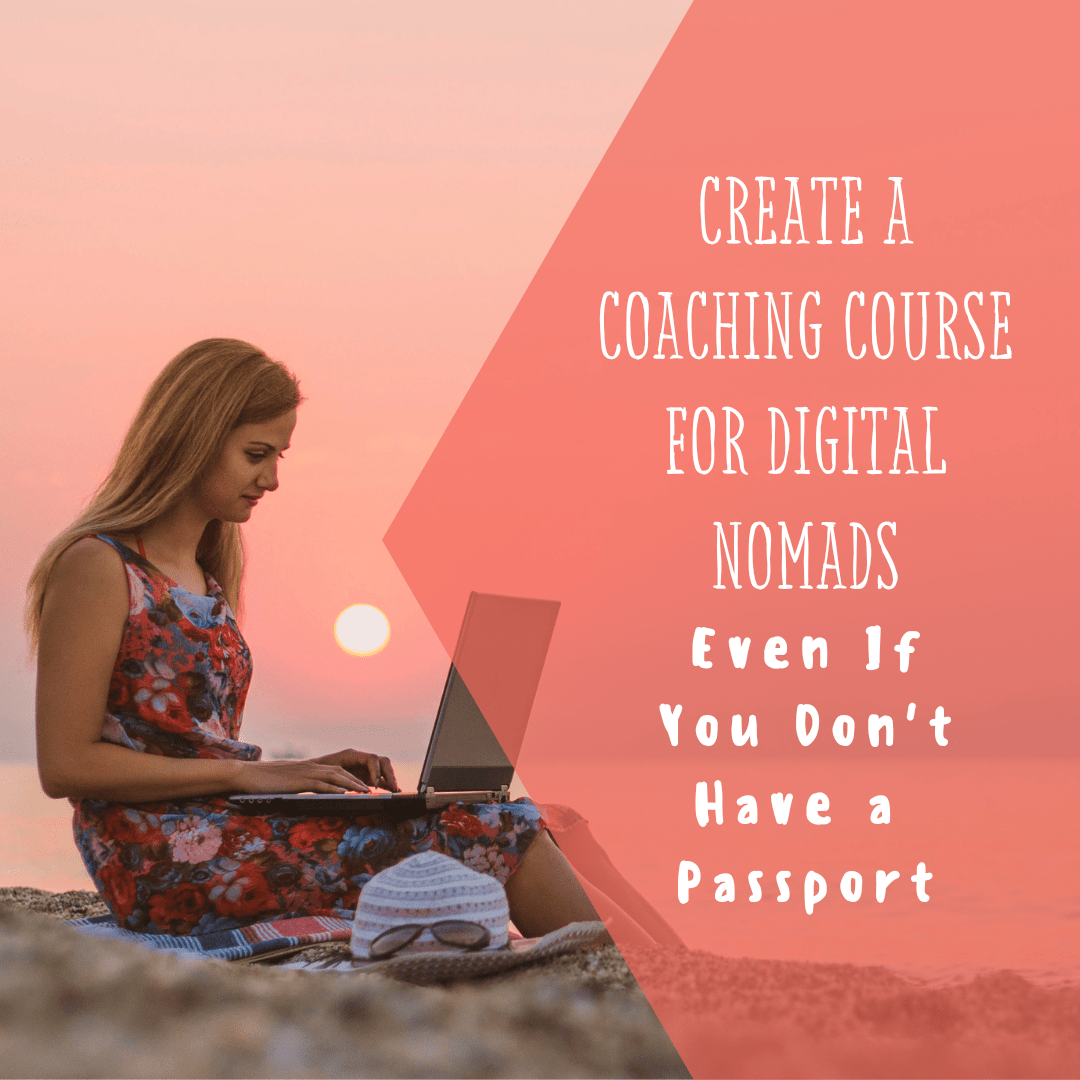Instagram. Facebook. Even TikTok.
By now, you likely know (and have a carefully-crafted profile on) each of the above platforms.
You understand why they’re powerful and you know how to use them.
But how do you feel about Pinterest?
If your answer isn’t, “It’s the best thing since sliced bread for coaches” (or even if it is!), you’re in the right place.
Here’s the deal: Pinterest isn’t just a social media platform.
It’s part social media platform and part search engine–and that’s what makes it so undeniably powerful for any online business owner.
While social media posts usually disappear in 24 hours (or less!), Pinterest pins can garner traffic to your website, blog or social posts for months or even years after they originally go live.
Which means? You should absolutely be using Pinterest as a coach to fill your coaching programs. And you do not have to spend your entire life on social media to do it.
Not sure where to start? No worries. In this article, we’ll break down how to effectively use Pinterest to fill your coaching programs with ease – from understanding the key elements of a great pin to creating content that resonates with your target audience.
Let’s get started!
1) Set Up a Pinterest Business Account
Don’t have a Pinterest Business Account? That’s your first step. And good news: Setting up your business account on Pinterest is easy, and only takes a few minutes. Just go to your “Account Settings” and you’ll be able to edit your business information and include your business name and URL (plus a few other relevant details).
Pinterest Business Accounts are necessary because they allow you to:
– Use a business name on Pinterest (versus just your own name)
– Claim your website so you can put the URL in your profile
– Access Pinterest analytics, so you can see which pins are performing and how well
– Use Rich pins, which allow you to put more information on your pins and automatically pull information from your website, which helps boost your pin’s SEO
2) Optimize Your Profile
While profiles aren’t as important on Pinterest as other platforms, you still want to make sure to include a clear bio that explains what you do as a coach, a professional profile picture, and links to your website and social media accounts so people can stay in touch with you off the platform–and hopefully turn into clients down the line.
3) Optimize Your Pinterest Board Titles, Pin Titles & Pin Descriptions (Aka Get Good–Like, Really Good–at Pinterest SEO)
Since Pinterest is both a search engine and a social media platform, SEO is much more important than on any of the other “regular” platforms.
Pinterest SEO is what will help the right people find your content on the platform, which is everything.
Basically, in order for your pins to be found by your coaching clients-to-be, you’ll need to add relevant keywords to your pin titles, descriptions, and board titles. This will help Pinterest’s algorithm understand the content of your pins and serve them up to the right people when they search for them.
How do you find the right keywords? There are 3rd-party tools available, but you can also simply type potential keywords right into the Pinterest search bar and see what comes up. For example, if you’re a content marketing coach and type “content marketing” into the Pinterest search bar, you might see results for “content marketing tips” or “content marketing techniques.” These are two keywords you could then pull into your pin description to make it keyword-rich and more likely to be found. Et voila!
4) Make Visually Appealing Content
Pinterest is all about the visuals, so make sure to create eye-catching pins. In order to get people to your website where they can consume your content and join your email list (or sign up for a free discovery call right then & there), you need to make sure they’re clicking on your pins to begin with! Be sure to use high-quality images and include a catchy headline to draw in the right audience.
5) Pin Regularly
While it’s not as important here as on other platforms, Pinterest rewards consistent pinners and it loves fresh content. Pinterest defines fresh content as a new image with a new description, title and tags.
You can pin a ‘fresh’ pin for the same blog post 1x a day and wind up with 30 ‘fresh’ pins that have the potential to reach your people by the end of the month. You can create all 30 pins in one day, even, and schedule them to go out with a tool like Tailwind. This means you can spend less time on social media, but potentially reach even more people than you could on other platforms.
6)Use Pinterest like a Sales Funnel
Here’s where coaches sometimes get it wrong: You need to make sure that the content you’re pinning actually leads to your coaching packages, whether directly or indirectly.
While you can absolutely create a pin that goes straight to your coaching services page, Pinterest tends to work best when you pin high-quality content that indirectly leads to your services–like a mini-sales funnel.
Whether that’s a blog post that prompts your reader to sign up for your email list (which will then lead them to your super-compelling email sequence) or a podcast episode with several calls-to-action to join your coaching program in the ep, you need to make sure you’re leading people from your content to your coaching packages in some way.
If you’re unsure what type of content to pin, try:
– Blog posts (new, old and guest posts)
– Webinar replays
– Podcast episodes (yours and others)
– Even Instagram Reels and TikToks have shown up and gained traction on Pinterest!
Again, just be sure they’re all leading to your coaching services in some way if that’s your end goal.
7) Utilize Pinterest Ads
Ever noticed “Promoted Pins” on Pinterest? Yep, you can advertise on Pinterest just like any other social media platform. Promoted pins allow you to reach a larger audience and can be a fabulous way to get fresh eyes on your pins. You can target your ads to specific keywords, interests, and locations to make sure they are seen by the right people–aka your clients-to-be!
By following the simple tips above, you, too, can effectively use Pinterest to fill your coaching programs, turbocharge your success & grow your business exponentially–without spending 24/7 on social media. Happy pinning!