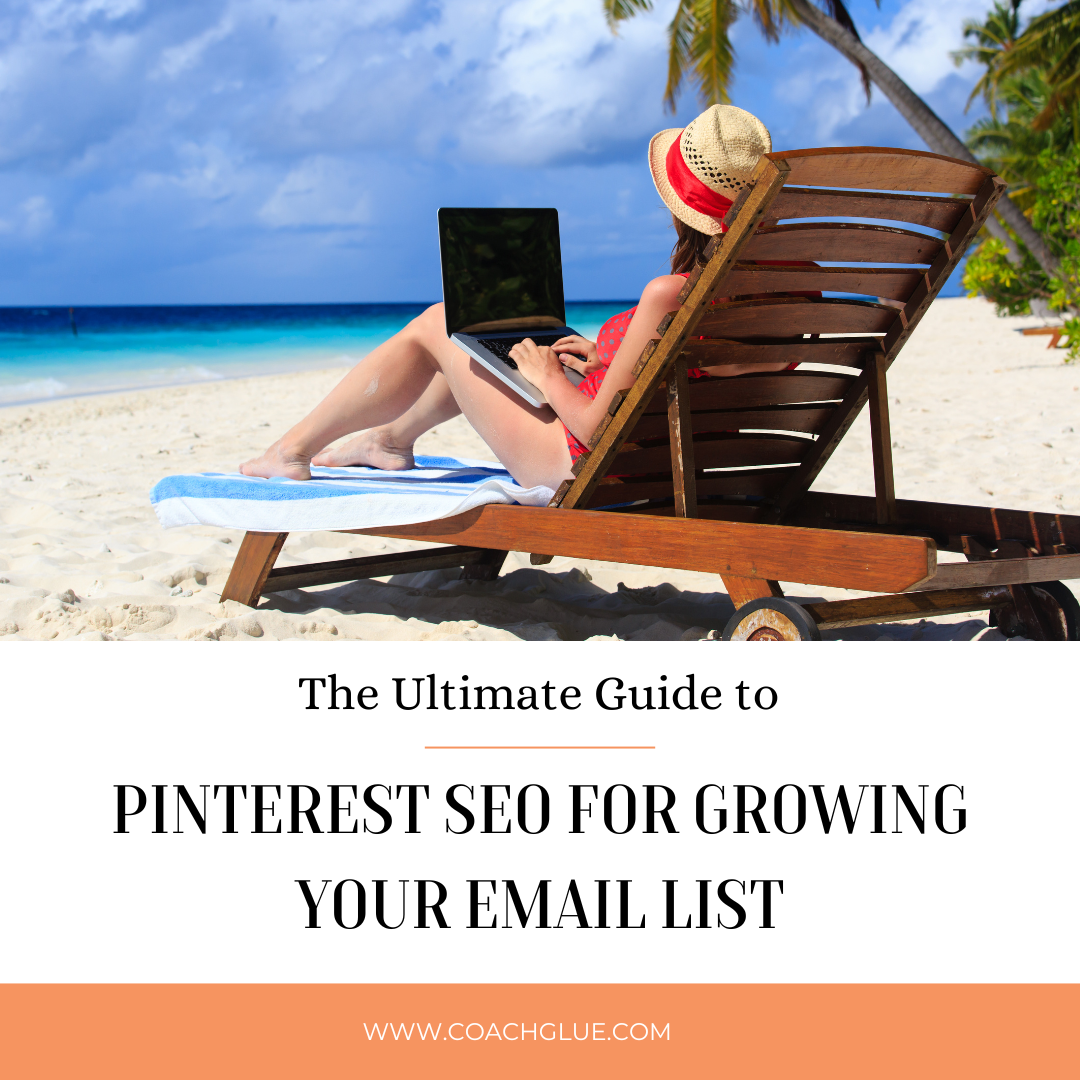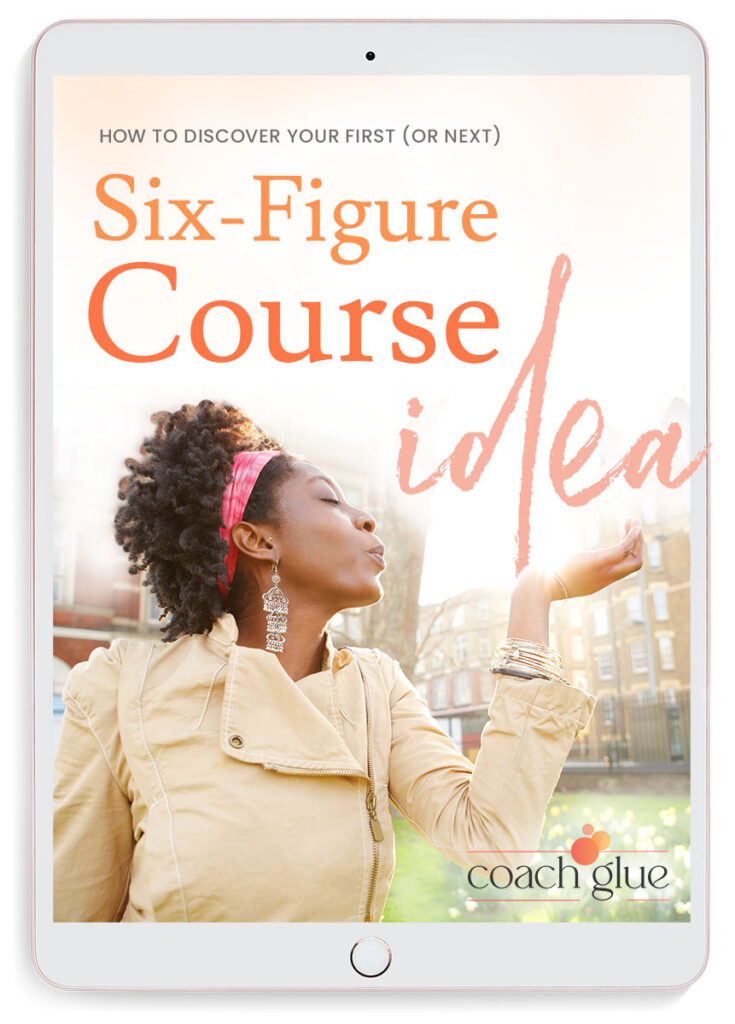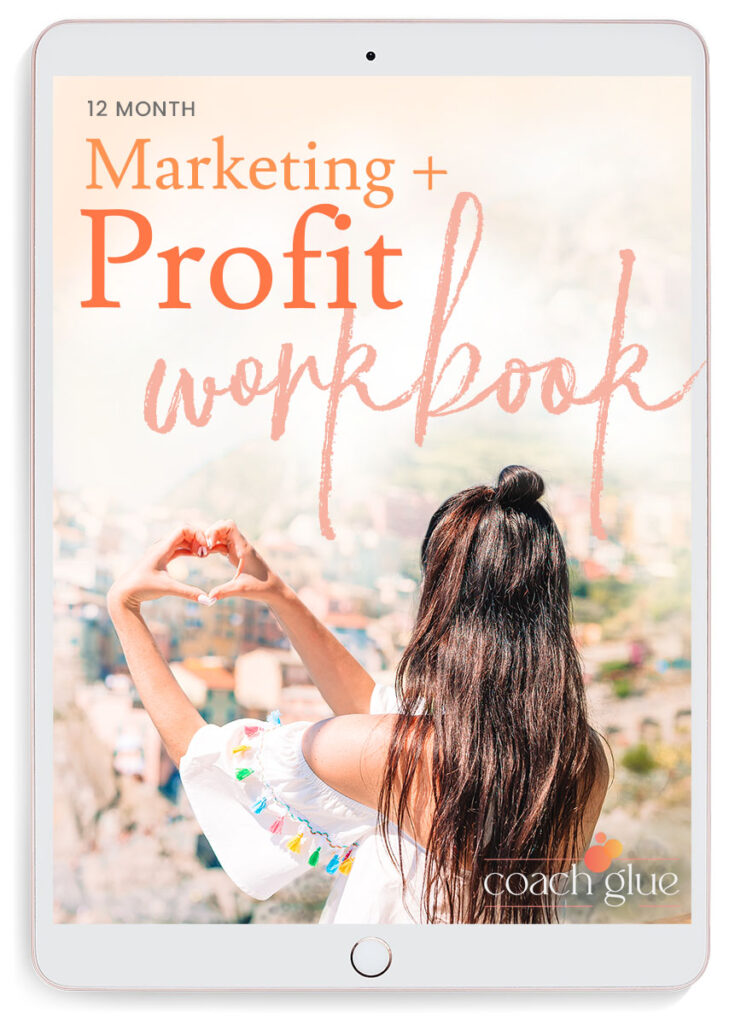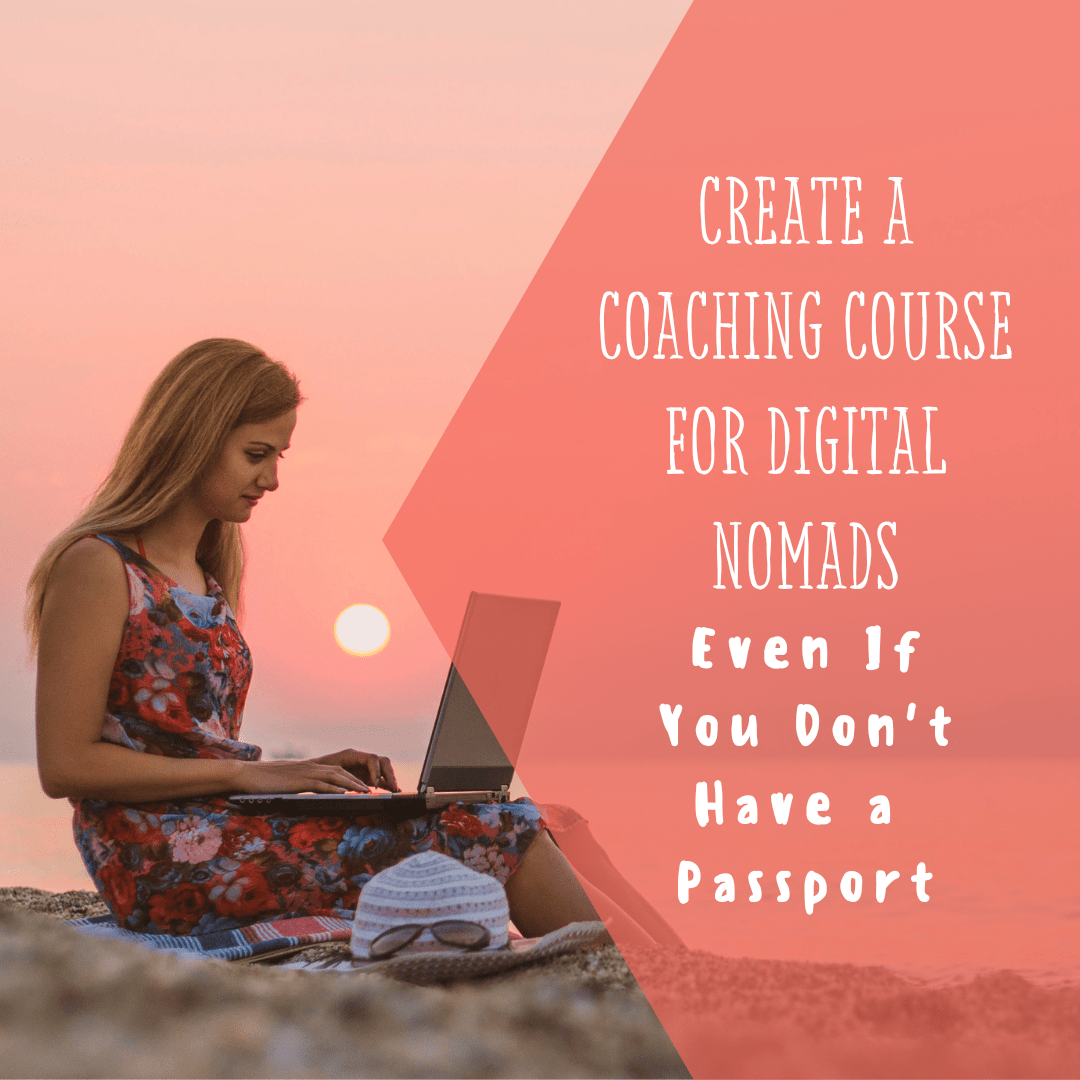When we talk about search engines–let alone SEO– most of us immediately think of Google. (It’s kind of a big deal.) But did you know that Pinterest is also a search engine in its own right?
It’s true: Pinterest isn’t just a fabulous site to scroll on a lazy Sunday afternoon when you’re desperate for cute first birthday party ideas or want to try your hand at super-complicated-but-so-adorable DIY gifts. It’s actually a super powerful search engine that smart entrepreneurs and coaches like you can leverage to showcase your best content and expertise and grow your mailing list (like, by loads).
(Real talk: 58% of US internet users with a household income of $100k+ use Pinterest, according to the website Plus, 250 million people use the website every month from all around the globe. Which means basically matter what you sell, we can pretty much guarantee there are people on Pinterest not only searching for it, but able to buy it, to boot.)
All that said, since Pinterest is a search engine, it functions like a search engine–not social media. And this means that the KEY to actually showing up in the feeds of people looking for your brilliant content isn’t just about creating said brilliant content–but actually ensuring they’re able to find it.
Enter, Pinterest SEO.
But before we dive into how SEO works on Pinterest (and how you can best use it for your business–and mailing list!), let’s talk about SEO in general. SEO stands for Search Engine Optimization–and when you ‘do SEO,’ you use specific words or phrases (called keywords) to help the search engines find the most relevant content to display to the search engine user.
It sounds complicated, but it’s actually pretty simple. And better yet? It’s totally, 100% free.
That said, Pinterest SEO works a tiny bit differently than SEO on Google. So, how do you make sure that your pins end up on the top of the search page every time someone’s searching for content on the exact topic(s) you’ve created content about?
Below, we’ll break down the basics and best practices of Pinterest SEO to ensure that the right people find–and click!–your pins.
1) Start with a Pinterest Business Profile and Optimize it
Create a Pinterest business account to set your profile up for success. Be sure to include your logo in your profile, and make your profile and boards searchable by changing the appropriate setting.
Also, don’t neglect your profile once you have it set up.
You’ll want to put your business name and a few keywords (we’ll get there in a second) into your actual profile name. For example, “Liz’s Luxury Coaching | Brand Coaching | Marketing Strategy | Content Planning.”
In your profile description, be sure to write a crystal-clear description of what you do and who you do it for in your profile. Get specific–and creative–here. Don’t just call yourself a “Business coach.” Instead, write an “I help” statement like this: “I help 6-figure earners multiply their revenue with affiliate marketing. 100+ clients strong.” The ‘right’ bio will encourage the ‘right’ people to stick around and consume more of your fabulous content and the ‘wrong’ ones to bounce if they realize you’re not actually what they’re looking for. (Which is just fine, too!)
You also want to do your best to ensure your statement includes as many searchable keywords as possible.
And do not forget to include a link to your site–and preferably, your freebie. You NEED a compelling call-to-action here.
2) Do Keyword Research
Speaking of keywords, it’s imperative to do keyword research for every single one of the below (and above) pieces.
When you do your research and intentional choosing keywords words and phrases that are the most likely to be used when searching, the right people are much more likely to be shown your stuff when they search.
How do you find the ‘right’ keywords? You can actually do keyword research right inside Pinterest–no extra software needed!
Let’s say you’ve created a piece of content on becoming a TikTok creator. Start by typing “TikTok” into the search bar right on Pinterest. What are the top 4 or so search terms that pop up? These are terms Pinterest users are actually searching for–so you know they’re fantastic choices to use!
You can also use Pinterest’s Trends page to find trending keywords and topics.
You’ll want to do this for every single piece of content and every pin you create. And not just that, you’ll also want to do it for your Pinterest board descriptions, too.
The more keywords you can naturally fit into your pin profile, board descriptions, pin images and pin descriptions, the more likely Pinterest is to show them higher up on the search results page.
3) Enable Rich Pins
Rich pins include more space for Pinterest SEO – and therefore, more opportunities to include those keywords. Rich pins will allow you to add extra info to the top and bottom of an image, and they also link directly to your website. They’ll essentially sync information from your website right to Pinterest. This gives a more professional look to your pins and profile and shows people you’re a serious business owner.
A rich pin will show your blog title, description, pinner description and invites people to read.
4) Create Clickworthy Pin Titles
Use the keyword search strategies above to find a few keywords for your pin title. By the way, your pin title (and graphic) doesn’t necessarily have to match the actual name of your piece of content, although you do want it to be closely related so as not to confuse people who click on it.
5) And Enticing Pin Descriptions, Too
Your pin description should include a few keywords as well. Try not to ‘keyword stuff,’ though. Instead, how can you naturally work your keywords into your description, without losing the reader or sounding too forced?
Use correct grammar, regular sentence structure and don’t try to overdo it. A few keywords is enough. And the jury’s still out on the effectiveness of hashtags–but do a quick Google (or Pinterest!) search to get the latest update from the platform. (It tends to change!)
6) Don’t Skimp on Board Names or Descriptions, Either
Your boards are another place you can use Pinterest SEO! Most Pinterest users create different board for different topics–kind of like ‘content buckets,’ if you take that approach to your content strategy.
For example, you might have an “email marketing” board, a “TikTok strategy” board and an “Instagram” board. All of these boards will have a place to add a unique name and description.
Keep your board titles super simple and straightforward. Don’t try to get cute or clever here. Pinterest really appreciates simple, easy-to-understand board names.
However, board descriptions provide you with 500 characters. Use the keyword search strategies to find a few keywords to include in the board description.
7) Don’t Forget to Make it Pretty
Social media is a visual medium and Pinterest is no exception. Pinterest was one of the first social sites that used photos/images to grab attention over words. So, while we’re all about the words here (because #SEO), images matter, too. In fact, Pinterest’s search engine can actually READ the text on your images–and this is another piece of the Pinterest SEO puzzle, so be sure the actual text on your pins is readable AND includes keywords. (Plus, make sure the actual graphic is attention-grabbing, too!)
8) Create Pins Specifically for Your Freebies
Here’s the deal: Every tip on this list indirectly leads to a potential new subscriber, because every pin on Pinterest will lead your reader to your website.
You also should create pins specifically linking to your freebie landing pages. Pinterest loves fresh content, so you can create a new pin A DAY to your freebie and have it go out. (Pinterest considers a fresh pin anything with a fresh image–so be sure you’re switching that out!)
This means you could have 365 pins circulating to your ONE freebie by the end of the year. And if you have multiple paths/funnels or freebies, you can create pins for every single one of them, every single day. That’s a LOT of potential traffic-getting pins out there!
9) Create Regular Pins to Your Blogs and Website, too
In that same vein, you can also create fresh pins every day (or week, or another frequency that works for you) to your blog posts. Choose blog posts that also include content upgrades (so getting onto your email list is their natural next step) and/or ensure your actual website is optimized to collect emails with features like an opt-in box, HelloBar or exit pop-up.
And remember: Don’t get discouraged if your Pinterest content doesn’t take off right away. Pinterest is about playing the long-game, and it can take days, weeks or even months for a pin to take off. That said, it can also keep working for you for weeks, months or even years after you’ve created it.
Pinterest might not seem like the first place to go to grow your business or email list, but when you have the right SEO in place, Pinterest can offer a large reach and can help you build your email list by leaps and bounds.
Not sure what to pin or don’t want to spend time creating loads of new content for Pinterest? We’ve got you covered. Hop on over to the CoachGlue VIP Club page where you’ll find thousands of dollars’ worth of done-for-you blog posts, courses, workshops and so much more that you can easily transform into pin-worthy content–without writing a single word from scratch!