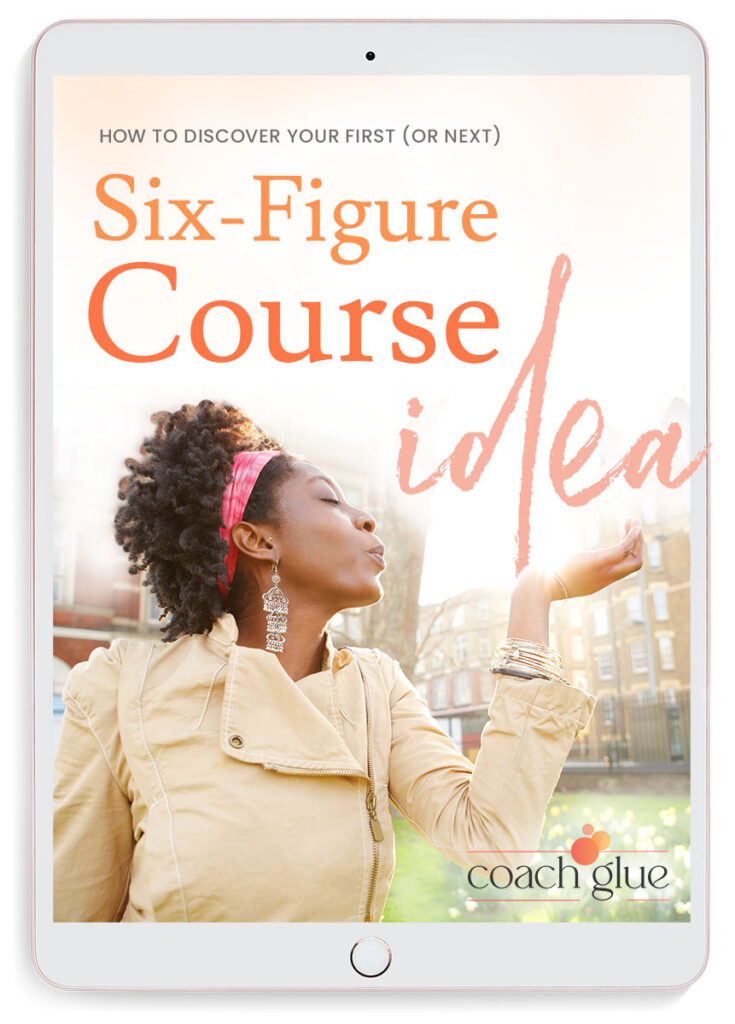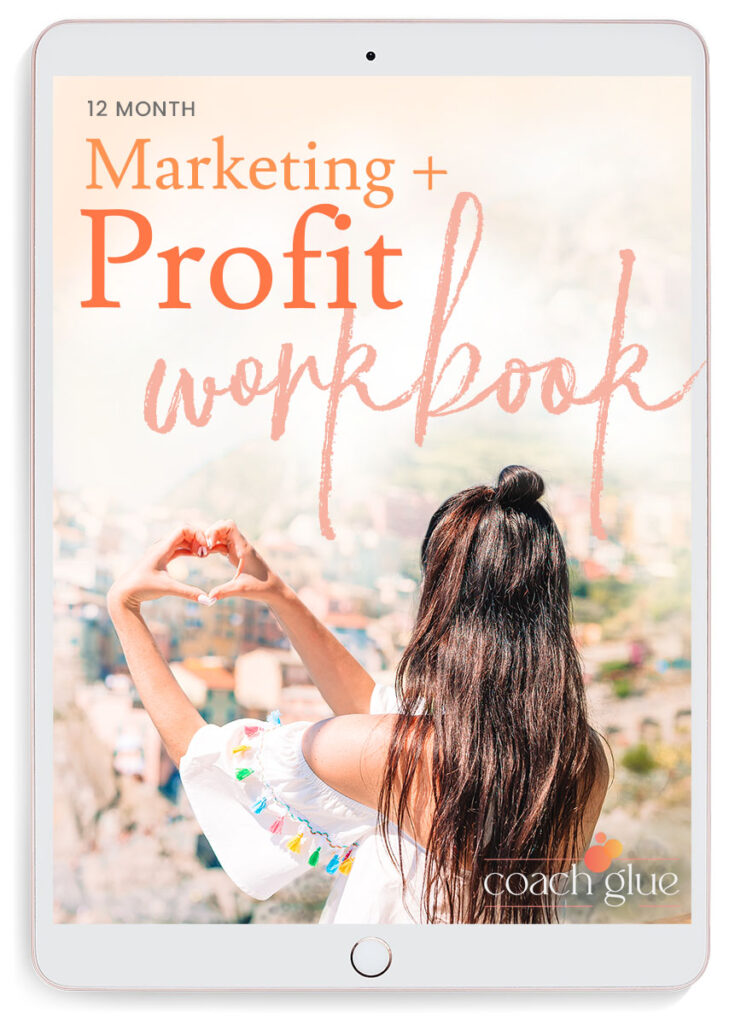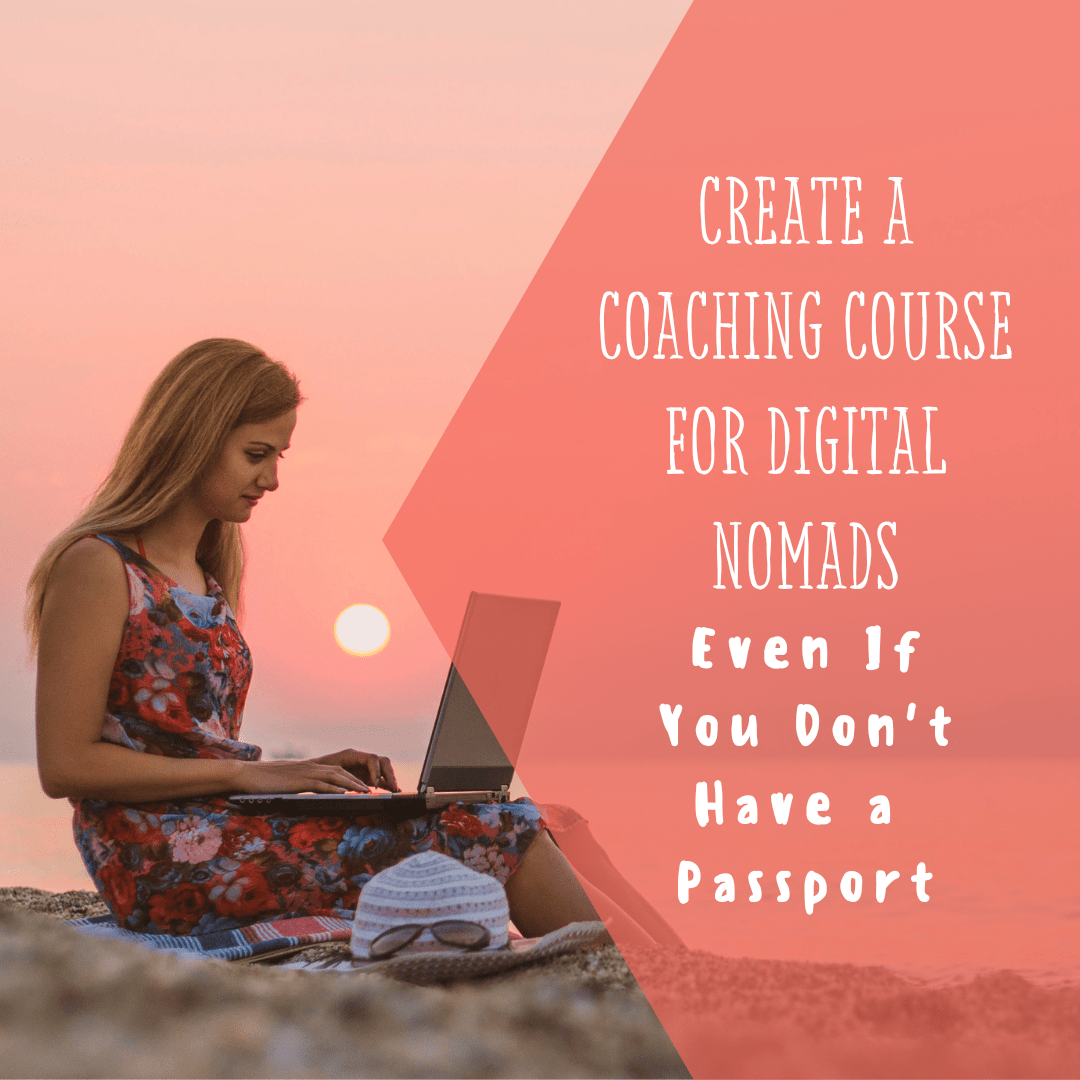Business challenges of varying lengths are all the rage these days and they’re used for a variety of reasons. Most commonly, free challenges can grow your email list or they can become an integral part of your paid membership group. Free challenges offered to the masses can also be used as an introduction to a paid product or membership group, similar to how webinars are used to grab people’s attention while the paid product or group is the upsell at the end.
If you’re new to producing challenges, I can’t recommend enough to keep it simple and plan out the content for each day of the challenge. Typically challenges run for either 10 or 30 days, depending on your topic. A ten day challenge of course will require less content and may be easier to produce but if your topic is very intensive with lots to cover, consider doing 30 days. Even if you plan a 30-day challenge, there are still tricks to keeping the content simple.
Two common questions that come up frequently about planning a challenge is, “Do I need any special equipment?” or quite simply, “How do I stay organized with my content?” Let’s tackle each question individually.
As for equipment, first decide how you will deliver your challenge content. If you’ll provide written daily prompts, then all you need is your trusty computer and a VA who will schedule these prompts for you. Consider creating daily professional-looking graphics with Canva and royalty-free stock photos to grab the attention of your challengers – and to boost your brand identity.
If you cringe at the idea of writing, consider filming a short video or audio each day. In both of these cases, to keep it simple, you can record on your smartphone then upload the videos or audios. If you want to edit these multimedia files, you can delegate to your VA or use open source Audacity for audio editing or Camtasia for video editing. If you’d rather not pay for video editing software, try using open source CamStudio.org.
One more piece of equipment you’ll need for multimedia recording is a good microphone. The built in laptop microphone is NOT meant for professional recording but you can find a range of inexpensive ones at Amazon. Some people simply use their iPhone headphones with the built in mic to do their recordings which is fine, especially if this is your first challenge. Remember, keep it simple!
As for staying organized, editorial calendars work wonders and they can be as simple as an Excel spreadsheet. Map out the main purpose and the content for each day and then brainstorm some notes about what you’ll ask your challengers to do. This is where you can get creative. Feel free to throw in some examples or case studies to demonstrate what you’re asking for but also don’t give away too much; you want the challengers to actually feel challenged without relying too much on your personal experience.
Mapping Out Your Challenge
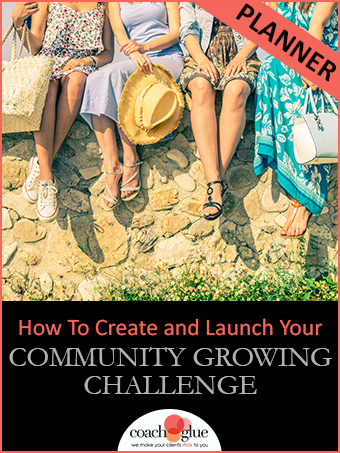 In our latest planner, How to Create and Launch Your Community Growing Challenge, we’ll bring you deep into the nitty gritty of planning a challenge, complete with nine exercises and space to brainstorm your ideas. In addition to the planning, we’ve added a whole section about marketing your challenge because, after all, your challenge is useless unless you have challengers. Here’s to your challenge’s success! Check out the planne here
In our latest planner, How to Create and Launch Your Community Growing Challenge, we’ll bring you deep into the nitty gritty of planning a challenge, complete with nine exercises and space to brainstorm your ideas. In addition to the planning, we’ve added a whole section about marketing your challenge because, after all, your challenge is useless unless you have challengers. Here’s to your challenge’s success! Check out the planne here